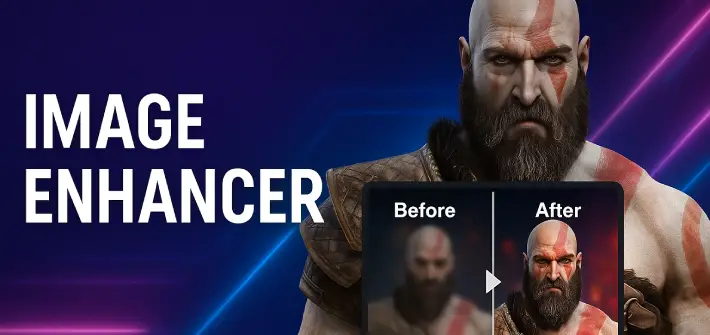Introduction
In the rapidly evolving landscape of digital content creation, the integration of Artificial Intelligence (AI) has become pivotal. Among the myriad AI-powered tools available, AI video generators stand out for their transformative potential. And the best part? Many of these tools are available for free!
Imagine seamlessly transforming your ideas into captivating video content with just a few keystrokes. This isn’t a distant dream but a tangible reality facilitated by advancements in AI technology. In this comprehensive guide, we delve deep into the realm of text-to-video AI, uncovering its inner workings, exploring alternative free options, and showcasing the top tools available to turn your words into compelling visual narratives effortlessly.
How AI Video Generators Work:
Before exploring AI video generators, it’s essential to grasp the technology fueling them. These generators employ sophisticated deep learning algorithms to interpret text and transform it into engaging visual narratives. By discerning vital components like characters, actions, and settings, these algorithms craft visuals enriched with animations, transitions, and effects. Leveraging AI, these tools expedite video production, empowering users to craft high-caliber content swiftly and efficiently.

Understanding Text-to-Video AI:
Text-to-video AI is a groundbreaking solution transforming content creation, providing unmatched convenience, speed, and innovation. By streamlining video production processes, these tools enable users to concentrate on crafting compelling narratives and ideas instead of grappling with technical complexities. Whether you’re a marketer, educator, or content creator, text-to-video AI offers endless opportunities to captivate your audience and deliver your message with impact.
Benefits of Using AI Video Generator
1. Time Efficiency
One of the primary benefits of AI video generator is its ability to significantly reduce the time and effort required for content creation. Traditional methods of producing videos often involve extensive planning, scripting, filming, and editing processes, which can be time-consuming and resource-intensive. With AI video generator, businesses can generate professional-quality videos in a fraction of the time, allowing them to focus on other essential tasks and initiatives.
2. Cost-Effectiveness
In addition to saving time, AI video generator can also help businesses save money by eliminating the need for expensive production equipment, professional videographers, and video editing software. By automating the content creation process, businesses can produce high-quality videos at a fraction of the cost, making it an affordable solution for companies of all sizes.
3. Scalability
AI video generator platforms offer scalability, allowing businesses to create a wide range of videos to suit their marketing needs. Whether it’s promotional videos, educational content, or social media advertisements, AI video generator can adapt to various formats and styles, ensuring consistency and coherence across all marketing channels.
4. Enhanced Creativity
By leveraging the power of artificial intelligence, AI video generator can unleash creativity and innovation in content creation. The platform’s ability to analyze and interpret text enables it to generate unique and engaging video presentations that capture the audience’s attention and leave a lasting impression.

Exploring Other Free Text-to-Video Options:
In addition to the top tools mentioned earlier, there are several other free text-to-video options worth exploring:
Clipchamp
Clipchamp offers a user-friendly platform for creating videos from text, complete with customizable templates and editing tools.
Animaker
Animaker provides a diverse range of animation styles and characters, allowing users to create unique videos from text effortlessly.
Kapwing
Kapwing offers a suite of online video editing tools, including a text-to-video feature that simplifies the creation process for users of all skill levels.
InVideo
InVideo offers a comprehensive library of templates and stock footage, enabling users to create professional-quality videos from text in minutes.
Top Free AI Video Generator Tools:
FlexClip
FlexClip offers intuitive text-to-video features, allowing users to create professional-looking videos in minutes. With its library of templates and customizable elements, you can bring your ideas to life effortlessly.
Renderforest
Renderforest provides a comprehensive suite of AI-powered video creation tools, including text-to-video functionality. Whether you’re producing marketing videos, educational content, or social media clips, Renderforest has you covered.
Wave.video
Wave.video simplifies the video creation process with its AI-driven platform. By inputting your text and selecting a preferred style, you can generate engaging videos tailored to your audience and objectives.
Biteable
Biteable offers a user-friendly interface and a diverse range of video templates suitable for various purposes. With its text-to-video capabilities, you can transform plain text into visually stunning presentations, advertisements, and more.

How to Use AI Video Generators From Text:
- Craft Compelling Scripts: Begin by drafting a concise and engaging script that conveys your message effectively. Focus on clarity, storytelling, and audience engagement to maximize impact.
- Choose the Right Tool: Explore different AI video generator tools to find one that aligns with your requirements and preferences. Consider factors such as template variety, customization options, and ease of use.
- Input Your Text: Once you’ve selected a tool, input your text into the designated area or template. Ensure that your text is well-structured and formatted for optimal results.
- Customize Visual Elements: Personalize your video by selecting relevant images, animations, and transitions. Experiment with colors, fonts, and effects to enhance visual appeal and reinforce your message.
- Review and Refine: Preview your video and make any necessary adjustments to ensure coherence and quality. Pay attention to pacing, timing, and overall presentation to create a polished final product.
- Export and Share: Once you’re satisfied with the final output, export your video in your preferred format and share it across your desired channels. Monitor audience feedback and analytics to refine your future video content and optimize engagement.
Applications of AI Video Generator
The versatility of AI video generator makes it suitable for a wide range of applications across different industries. Some common use cases include:
- Marketing and Advertising: AI video generator can be used to create compelling promotional videos, advertisements, and product demonstrations to attract and engage customers.
- Education and Training: Educational institutions and corporate training programs can utilize AI video generator to develop interactive and engaging learning materials, tutorials, and presentations.
- Entertainment and Media: Media companies and content creators can leverage AI video generator to produce entertaining and informative videos for online platforms, streaming services, and social media channels.
Conclusion:
Transform your content creation game with AI video generators fueled by text input. This groundbreaking approach revolutionizes how you craft visual stories, bringing unmatched ease, speed, and inventiveness to the table. Say goodbye to budget constraints while still producing captivating narratives. Whether you’re a seasoned marketer, educator, or burgeoning content creator, embracing text-to-video AI opens endless avenues for storytelling and engagement. Don’t hesitate. Start exploring the realm of AI-driven video production today to unleash your creativity like never before!