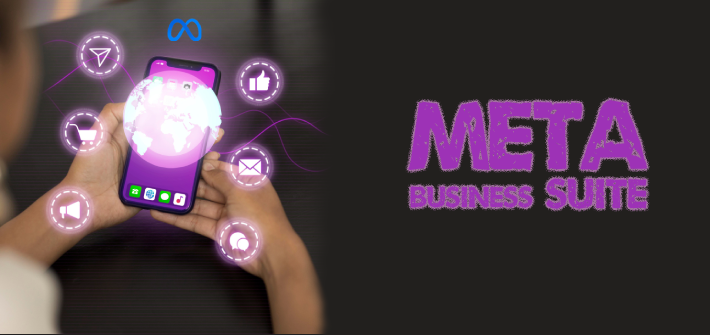In the ever-evolving landscape of digital marketing and social media management, choosing the right tool for your business can significantly impact your efficiency and success. Two of the most popular tools offered by Meta (formerly Facebook) are the Meta Business Suite and the Business Manager. Both are designed to help businesses manage their presence on Facebook and Instagram, but they cater to different needs and offer distinct features. In this comprehensive guide, we’ll compare Meta Business Suite vs. Business Manager to help you decide which tool is right for your business.
Table of Contents
What is Meta Business Suite?
Meta Business Suite is a comprehensive tool designed to streamline social media management across Facebook and Instagram. It integrates various features to simplify tasks such as content scheduling, messaging, insights analysis, and advertising.
Key Features of Meta Business Suite
- Unified Inbox: Moreover, manage messages, comments, and reviews from Facebook and Instagram in one place.
- Content Scheduling: You can schedule posts for both Facebook and Instagram, ensuring your content reaches your audience at the optimal time.
- Insights and Analytics: Access detailed performance metrics to track engagement, reach, and overall effectiveness.
- Advertising Management: Create, manage, and monitor ad campaigns seamlessly.
- Customer Service Chat: Enhance customer service with integrated messaging tools.
- Auto Reply: Set up automatic responses to common inquiries, improving response times and customer satisfaction.
- Best Time to Post: Utilize insights to determine the optimal posting times for maximum reach and engagement, consequently enhancing your social media strategy.
Benefits of Meta Business Suite
The benefits of Meta Business Suite are extensive, providing businesses with a centralized platform to manage their social media activities efficiently. The unified inbox and auto-reply features significantly enhance customer service capabilities, while the detailed analytics offer valuable insights into content performance.
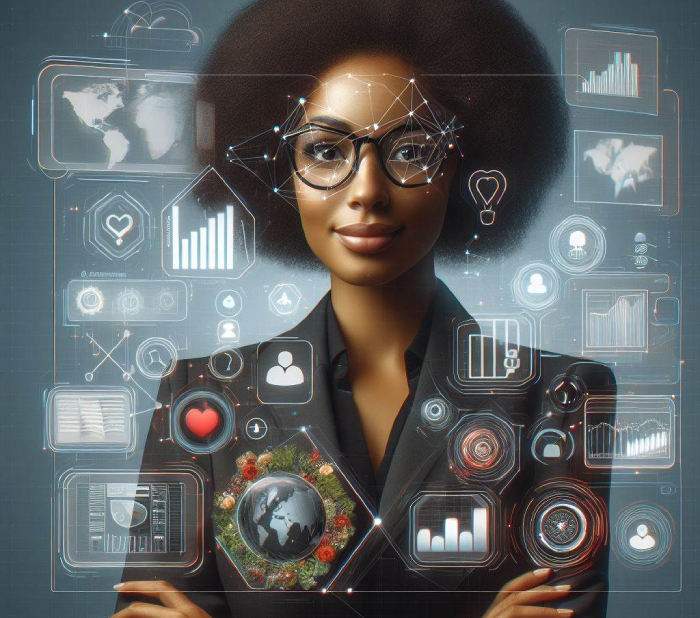
What is Business Manager?
Meta provides another powerful tool, Business Manager, which primarily focuses on managing multiple Facebook assets. It caters to businesses and agencies requiring control over multiple pages, ad accounts, and pixels under a single umbrella.
Key Features of Business Manager
- Asset Management: Organize and manage multiple pages, ad accounts, and pixels in one place.
- User Permissions: Assign roles and permissions to team members, thus ensuring secure and efficient collaboration.
- Ad Account Management: Oversee multiple ad accounts, streamlining the advertising process.
- Collaboration Tools: Facilitate collaboration between different teams and partners.
- Security Features: Enhanced security measures to protect business assets.
Benefits of Business Manager
The benefits of Business Manager are particularly pronounced for larger organizations or agencies managing multiple clients. The robust asset management and user permission features provide a high level of control and security, making it easier to oversee complex social media operations.

Meta Business Suite Instagram And Facebook vs. Business Manager: Detailed Comparison
User Interface and Experience
Meta Business Suite offers a more user-friendly and intuitive interface, making it ideal for small to medium-sized businesses. Its seamless integration with Facebook and Instagram provides a cohesive user experience. In contrast, Business Manager, while slightly more complex, offers advanced tools for businesses that require extensive asset management capabilities.
Functionality and Features
When comparing Meta Business Suite vs. Business Manager, it’s important to consider the specific needs of your business. Meta Business Suite excels in providing comprehensive social media management tools, including content scheduling and customer service enhancements. On the other hand, Business Manager is more suited for organizations that need to manage multiple assets and ad accounts, offering superior control and security features.
Ease of Use
Meta Business Suite’s ease of use is one of its standout features. The platform is designed for users who may not have extensive technical knowledge, allowing businesses to manage their social media activities efficiently. Business Manager, while more powerful, has a steeper learning curve, making it more suitable for users with experience in digital marketing and asset management.
Integration with Other Tools
Both platforms integrate well with other Meta products, but Meta Business Suite provides a more streamlined experience for businesses focusing on content and customer engagement. Business Manager’s integration capabilities are more advanced, catering to organizations that need to coordinate multiple marketing efforts across different teams and platforms.
Analytics and Reporting
Meta Business Suite offers detailed insights and analytics, helping businesses understand their audience and optimize content strategies. The platform’s easy-to-use reporting tools are ideal for businesses looking to make data-driven decisions. Business Manager also provides robust analytics, but its focus is more on ad performance and asset management, making it suitable for businesses with complex advertising needs.
How to Choose the Right Tool for Your Business
When deciding between Meta Business Suite and Business Manager, your choice largely depends on your business’s specific needs and objectives. If your primary focus is on enhancing customer engagement, content management, and gaining insights into social media performance, then Meta Business Suite is the better choice. Its user-friendly interface and comprehensive features make it an excellent tool for small to medium-sized businesses.
Conversely, if your business manages multiple Facebook assets, ad accounts, and requires advanced collaboration and security features, Business Manager is the ideal solution. Its robust asset management capabilities and advanced tools cater to larger organizations and agencies with complex social media management needs.

Getting Started with Meta Business Suite and Business Manager
Meta Business Suite Tutorial
To get started with Meta Business Suite, follow these steps:
- Set Up Your Account: Ensure your Facebook and Instagram accounts are linked.
- Explore the Dashboard: Familiarize yourself with the interface and available features.
- Connect Your Pages: Add your Facebook and Instagram pages to Meta Business Suite.
- Schedule Content: Use the scheduling tool to plan and post content across platforms.
- Monitor Insights: Regularly check the insights to track performance and adjust strategies.
Business Manager Setup
To set up Business Manager, follow these steps:
- Create a Business Manager Account: Visit the Business Manager website and create an account. Additionally, explore the various features available to optimize your experience.
- Add Assets: Add your Facebook pages, ad accounts, and pixels.
- Assign Roles: Assign roles and permissions to team members.
- Organize Your Assets: Use folders and labels to keep your assets organized.
- Monitor Ad Performance: Utilize the advanced analytics to track and optimize ad campaigns.
Conclusion
In the debate between Meta Business Suite vs. Business Manager, the right choice hinges on your specific business requirements. While Meta Business Suite offers an all-in-one solution for social media management, perfect for businesses looking to streamline content and customer engagement, Business Manager provides advanced tools for managing multiple assets and ad accounts. This makes it ideal for larger organizations with more complex needs.
By understanding the distinct features and benefits of each platform, businesses can make an informed decision. Consequently, they can leverage these powerful tools to enhance their social media strategies.