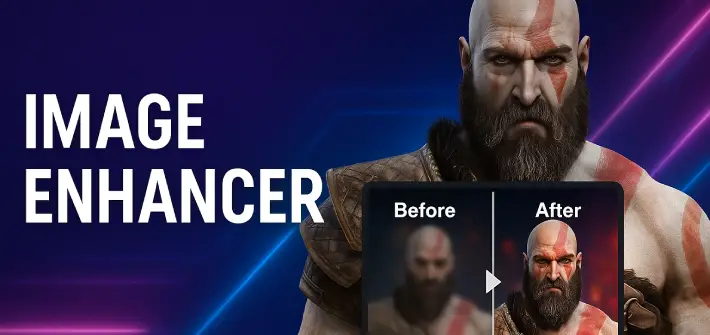Unlocking the Open AI API key opens up a world of possibilities. It grants access to powerful AI models that can be used for various applications, such as natural language processing and generating human-like text. In this step-by-step guide, we’ll walk you through how to obtain your openAI API key. By following these steps, you’ll be ready to harness the full potential of OpenAI’s technology. Additionally, we’ll provide insights into its potential uses and how it can benefit you. Whether you’re a developer, researcher, or business professional, understanding how to unlock and use the OpenAI API key will enhance your projects.
Why You Need an Open AI API Key
Before diving into the steps to obtain an API key, it’s essential to understand its value. The OpenAI API allows you to integrate AI models into your applications seamlessly. These models can perform tasks such as:
- Text generation
- Translation
- Summarization
- Sentiment analysis
- Code generation
With an OpenAI API key, you can access these features, streamlining your workflow and enhancing your application’s capabilities. Furthermore, it allows you to leverage state-of-the-art AI technologies without having to build them from scratch.
Step 1: Create an OpenAI Account
The first step in obtaining an Open AI API key is to create an account on the OpenAI platform. Follow these instructions to get started:
- Visit the OpenAI Website: Navigate to OpenAI’s website.
- Sign Up: Click on the “Sign Up” button to create a new account. You’ll need to provide basic information such as your name, email address, and password.
- Verify Your Email: After signing up, OpenAI will send a verification email to the address you provided. Click on the verification link in the email to activate your account.
Step 2: Access the API Key Section
Once your account is set up, the next step is to access the API key section. Here’s how you do it:
- Log In to Your OpenAI Account: Use your email and password to log in.
- Navigate to API Key Management: Go to the dashboard and find the section labeled “API Key Management” or “API Keys.”
Step 3: Generate Your Open AI API Key
Now that you’re in the API key management section, you can generate your API key:
- Click on “Generate New Key”: This button will create a unique API key for your account.
- Label Your Key: For better organization, label your API key with a descriptive name, such as the project it will be used for.
- Save Your Key: Copy the generated API key and store it in a secure location. You’ll need this key to authenticate your API requests.
Step 4: Secure Your API Key
Security is paramount when handling API keys. Follow these best practices to keep your key safe:
- Never Share Your API Key: Treat your API key like a password. Do not share it with unauthorized individuals.
- Use Environment Variables: Store your API key in environment variables instead of hardcoding it into your applications.
- Rotate Your Key Regularly: Periodically regenerate your API key to minimize security risks.
Step 5: Integrate the API Key into Your Application
With your API key in hand, the next step is integration. Here’s a simple example of how to use your Open AI API key in a Python application:
import openai
openai.api_key = "your_openai_api_key"
response = openai.Completion.create(
engine="davinci-codex",
prompt="Translate the following English text to French: 'Hello, how are you?'",
max_tokens=60
)
print(response.choices[0].text.strip())
In this example, replace "your_openai_api_key" with your actual API key. This code snippet demonstrates how to use the API to perform a translation task. Additionally, you can explore various endpoints and models provided by OpenAI.
Step 6: Explore OpenAI API Documentation
To maximize the potential of your Open AI API key, explore the OpenAI API documentation. The documentation provides comprehensive guides and examples on:
- Different API endpoints
- Parameters and options for API calls
- Error handling
- Best practices for using the API
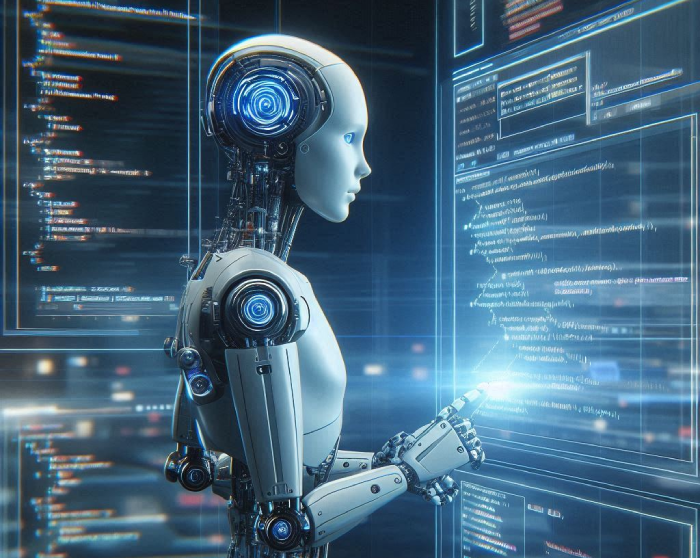
Benefits of Using OpenAI API
Utilizing the OpenAI API offers numerous benefits, including:
- Enhanced Productivity: Automate repetitive tasks and generate content efficiently.
- Scalability: Scale your applications seamlessly with powerful AI models.
- Innovation: Develop innovative solutions and enhance user experiences with AI-driven features.
Transition Words for Better Flow
To ensure a smooth reading experience, use transition words effectively. Here are some examples:
- First: First, create an OpenAI account.
- Next: Next, access the API key section.
- Then: Then, generate your API key.
- After: After generating the key, secure it properly.
- Finally: Finally, integrate the API key into your application.
Common Questions and Troubleshooting
What If I Forget My API Key?
If you forget your API key, don’t worry. First, log in to your OpenAI account. Next, navigate to the API key management section. From there, you can generate a new key. Finally, remember to update your applications with the new key.
How Do I Reset My Open AI API Key?
To reset your API key, follow these steps:
- Log In: Access your OpenAI account.
- API Key Management: Navigate to the API key management section.
- Regenerate Key: Click on the “Regenerate Key” button.
Can I Monitor My API Usage?
Yes, OpenAI offers a dashboard that allows you to monitor your API usage. This way, you can easily keep track of your consumption and manage costs effectively.
Conclusion
Unlocking the power of the Open AI API key opens up a realm of possibilities for enhancing your projects with advanced AI capabilities. By following this step-by-step guide, you can easily obtain, secure, and integrate your API key into your applications. Explore the vast potential of AI and machine learning, and take your projects to the next level.