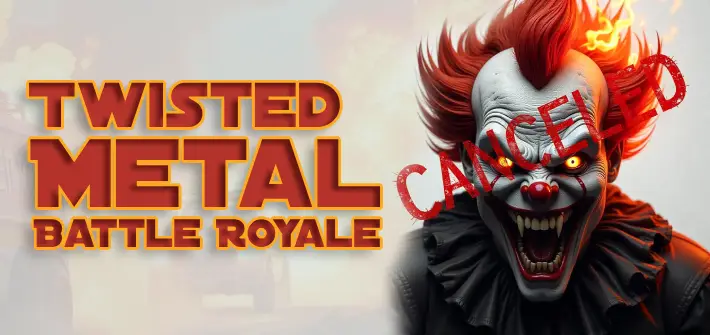In the world of competitive gaming, tracking your in-game performance is crucial for improvement. Warzone 2, the latest iteration of Call of Duty’s popular battle royale mode, is no exception. The introduction of the Warzone 2 stats tracker has made it easier for players to analyze their gameplay performance, gain insights, and elevate their skills. This tool has become indispensable for casual gamers, streamers, and competitive players alike who are looking to refine their strategies and dominate the battlefield.
In this comprehensive guide, we’ll explore everything you need to know about Warzone 2 stats trackers, including how to use them, their benefits, the best trackers available, and troubleshooting common issues.
Why Use a Warzone 2 Stats Tracker?
Tracking your gameplay statistics allows you to gain a deeper understanding of your strengths and weaknesses in Warzone 2. Whether you are focusing on improving your kill/death ratio (K/D), enhancing your accuracy, or analyzing your match history, the Warzone tracker stats provide all the necessary data.
Here’s why using a Warzone 2 stats tracker is crucial:
- Performance Metrics: Stats trackers show your win rate, kill count, damage per match, and much more.
- Benchmarking: Compare your performance with other players or even top streamers using the Warzone 2 stats online tools.
- Skill Progression: A tracker helps monitor your improvement over time, making it easier to tweak your gameplay strategy.
Key Features of Warzone 2 Stats Trackers
Most Warzone 2 tracker apps come with a range of features that can help enhance your gameplay:
- Detailed Player Stats: Track your K/D ratio, wins, total matches, and other performance metrics.
- Match History: Get insights into how you performed in individual matches.
- Weapon Stats: Analyze your performance with different weapons and loadouts.
- Compare Players: Check how you stack up against other players with the check Warzone player stats feature.
- Game Mode Insights: Some trackers also include stats for specific game modes like Warzone 2 Resurgence stats tracker.
Top Warzone 2 Stats Tracker Apps and Websites
With several options available to track your Warzone 2 stats, finding the right tool depends on your specific needs. Here are some of the best apps and websites for Warzone 2 tracker stats:
1. COD Tracker
COD Tracker is one of the most popular tools for tracking Call of Duty performance, including Warzone stats. It provides comprehensive data such as kill-death ratios, win/loss records, and much more. You can also compare your performance with the best Call of Duty players of all time.
- Pros: Real-time tracking, weapon-specific stats, and leaderboards.
- Cons: The interface might be overwhelming for new users.
2. WZ Stats
If you’re looking for a clean and user-friendly tracker, WZ Stats is a fantastic option. It focuses on Warzone 2 stats, giving you a quick overview of your match history and player performance metrics. This tool allows you to track stats across different seasons, making it great for players who have been active since Warzone’s earlier versions.
- Pros: Simple interface, easy-to-read data, season-specific tracking.
- Cons: Limited advanced metrics compared to other trackers.
3. Warzone Companion App
The Warzone 2 tracker app offers another way to access your in-game performance metrics. This app, available on mobile, allows you to track stats, check your match history, and receive updates on your overall performance. It’s perfect for players who want to access their stats while on the go.
- Pros: Mobile-friendly, offers quick match stats.
- Cons: Does not provide the depth of data available on some websites.
4. TrueGameData
This tool stands out for offering detailed analysis of Warzone weapon stats, such as damage profiles and time-to-kill. It also tracks individual player stats, including K/D ratios and match histories, but it’s especially useful for players looking to refine their loadouts.
- Pros: Detailed weapon stats, in-depth loadout optimization.
- Cons: Primarily focused on weapon data, less about overall performance tracking.

How to Use a Warzone 2 Stats Tracker
Using a Warzone stat tracker is straightforward. Here’s a step-by-step guide on how to set up and start analyzing your gameplay:
- Choose a Tracker: Pick a website or app like COD Tracker, WZ Stats, or the Warzone Companion App.
- Input Your Gamertag: To get your personalized stats, you’ll need to enter your Warzone 2 player ID or Gamertag.
- Analyze Data: Once the tracker pulls up your stats, you can begin analyzing metrics like your K/D ratio, wins, and total damage.
- Identify Areas of Improvement: Use the data to identify where you can improve. For example, if you notice a low accuracy rate, you can focus on improving your aim in future matches.
- Compare Your Stats: With many trackers, you can compare your stats against other players or check out leaderboards featuring the best Call of Duty players of all time.
Troubleshooting: Warzone 2 Stats Not Tracking?
One of the most common issues players encounter is Warzone 2 stats not tracking correctly. This problem can be frustrating, especially when you’re eager to analyze your performance after a particularly intense match. Here are some solutions to this issue:
- Check Privacy Settings: Ensure that your in-game privacy settings allow stat tracking. Sometimes, private profiles can prevent trackers from accessing your data.
- Clear Cache and Refresh: If you’re using a tracker app or website, clearing your browser or app cache may resolve the issue.
- Check Server Status: Occasionally, Warzone or the tracker’s servers may experience downtime. In such cases, your stats may not update immediately.
- Re-enter Gamertag: If your Warzone 2 stats online aren’t showing, try re-entering your Gamertag to see if it resolves the problem.
Improving Your Gameplay with Warzone 2 Stats
Tracking your Warzone 2 stats is only the first step. Here’s how you can use those stats to take your gameplay to the next level:
1. Focus on Your K/D Ratio
The kill-death ratio (K/D) is one of the most telling stats in Warzone. A higher K/D ratio generally indicates that you’re more effective in combat. If your K/D is lower than you’d like, consider working on your aiming and positioning during firefights. Also, focus on avoiding unnecessary deaths by learning when to retreat or reposition during combat.
2. Monitor Your Win Rate
Your win rate is a clear indicator of how successful you are in the game. A low win rate might mean that while you’re good in combat, you may struggle in the later stages of matches. Analyze where you’re faltering during the final circles of the match and adjust your strategy accordingly.
3. Weapon Stats and Loadouts
Analyzing your weapon performance can significantly improve your game. Using a Warzone stat tracker that includes weapon-specific data helps you determine which guns you’re most effective with. Tools like TrueGameData are ideal for refining your loadouts to match your gameplay style.
4. Practice Game-Specific Modes
Trackers can show your performance in different game modes, such as Resurgence. If you’re trying to improve in a specific mode, like Resurgence, using a Warzone 2 Resurgence stats tracker can help you focus your efforts and practice more effectively.

The Competitive Edge: Call of Duty Trackers
For more serious gamers, stat trackers go beyond improving personal performance—they help you gain a competitive edge. Call of Duty trackers often include leaderboards where you can compare your performance against the best Call of Duty players of all time. By studying the stats of top-tier players, you can learn new strategies and adapt their techniques to your own playstyle.
The Importance of Player Count and Online Activity
A common question many Call of Duty players ask is, “What is the Call of Duty MW3 player count or the Modern Warfare stats?” Knowing how many people are playing at a given time helps gauge the health of the community and the competition you’ll face. While Warzone 2 remains one of the most popular game modes, it’s essential to stay updated on the player count for other Call of Duty titles.
Conclusion: Master Your Gameplay with Warzone 2 Stats Tracker
Whether you’re a casual player or a competitive gamer, using a Warzone 2 stats tracker is the key to understanding and improving your performance. With tools like COD Tracker, WZ Stats, and TrueGameData, you can monitor every aspect of your gameplay, from K/D ratios to weapon effectiveness.
By consistently tracking your performance, identifying areas of improvement, and adapting your strategies, you’ll see significant progress in your Warzone 2 gameplay. Don’t wait—start using a Warzone stat tracker today to analyze, improve, and dominate the battlefield!