In a world where digital content is king, having the right tools to enhance and create images is more important than ever. Traditionally, Photoshop has been the go-to for professional photo editing, but the introduction of Google’s Gemini 2.0 Flash has shifted the paradigm. This Google AI image Photoshop alternative offers a seamless, user-friendly way to edit photos without the hefty price tag or the steep learning curve associated with older software.
Gone are the days when you had to struggle with complex Photoshop tools and endless tutorials. With Google AI’s image editing capabilities, anyone — from beginner to pro — can edit, transform, and create stunning images. Whether you’re a content creator, designer, or just someone who loves experimenting with photos, this free online photo editor might just be the game-changer you’ve been waiting for.
So, let’s explore why Google AI photo editor is becoming the new Photoshop alternative and how you can get started with this innovative tool.
Table of Contents
What Is Google Gemini 2.0 Flash?
If you’re someone who’s ever dabbled in photo editing, you’ve probably come across the mighty Photoshop at some point. But what if I told you there’s a Google AI image Photoshop alternative that could be just as powerful, maybe even more accessible, and a lot more intuitive? Welcome Google Gemini 2.0 Flash — Google’s cutting-edge AI-driven photo editing tool designed to take your image editing experience to the next level.
Imagine being able to transform any image with just a few clicks or words. That’s exactly what Google AI photo editor lets you do. Whether you’re an experienced designer or a beginner looking to dive into image editing, Gemini 2.0 Flash has something for everyone. Unlike traditional software like Photoshop, this tool eliminates the steep learning curve, allowing you to focus on your creativity instead of struggling with complex menus.
What makes Google AI image Photoshop alternative stand out is its ability to work across multiple formats and content types. It’s not just about tweaking your pictures — it’s about transforming your entire creative process with AI-powered features that let you create stunning visuals, videos, and even interactive content all in one place.

What Makes Google Gemini 2.0 Flash Stand Out?
- Instant Image Editing
One of the most appealing features of Google AI photo editor is how quick and responsive it is. You upload your image, and within seconds, you can adjust the brightness, contrast, remove unwanted objects, or enhance specific areas of the image. It’s like having a professional-level editing tool at your fingertips, without the need for years of experience in programs like Photoshop. - From Text to Image
Here’s where things get really exciting. With Google Gemini 2.0 Flash, you can input simple text and turn it into a high-quality image. Whether you’re designing a social media post or visual content for a campaign, the ability to convert words into images in seconds makes it a Google AI image Photoshop alternative that sets itself apart. It’s an ideal tool for marketers, creators, and even businesses that want to generate compelling visuals quickly. - Multimedia Creation for Everyone
But it’s not just photo editing. Imagine creating entire multimedia projects — videos, animations, and more — with ease. Google Gemini 2.0 Flash offers multimodal output, which means you can generate both visuals and interactive content with one tool. If you’re creating a blog post, an advertising campaign, or even a short film, this feature helps streamline the entire process, so you can focus more on your vision and less on the technicalities. - AI-Powered Suggestions
We all know that editing can sometimes be overwhelming. Google Gemini 2.0 Flash takes the edge off by offering AI-enhanced suggestions. Whether it’s improving your images or offering tips on how to fine-tune your work, the AI assistant feels like it’s right there guiding you through each step. It’s not just about making edits — it’s about elevating your creative process to the next level.

Challenges and Limitations of Google Gemini 2.0 Flash: A Google AI Image Photoshop Alternative
Google Gemini 2.0 Flash has entered the image editing scene, intriguing many users to see how it can serve as a viable Google AI image Photoshop alternative. But can it truly replace what Photoshop has provided to users over the years? Especially for those on the lookout for a Google AI image Photoshop alternative, this tool seems promising. However, does it really deliver what users have come to expect from Photoshop? In this section, we’ll take a closer look at the challenges and limitations of this new model.

Challenges with Text Rendering in Images
One of the major issues that might hold you back from fully utilizing Google Gemini 2.0 Flash is its struggle with text rendering within images. If you’re like me and enjoy adding specific or complex text to the images you create, you may run into some challenges. Unlike tools like Photoshop, which easily handle this task, the Google AI photo editor is still a bit lacking in this area.
For instance, when you want to embed text with a specific font or precise size into an image, Google Gemini 2.0 Flash may not align the text as neatly with the image as you’d like. This can be a setback for those looking for a flawless design. As a Google AI image Photoshop alternative, it still falls short in this department.
The Need for a Stable Internet Connection
Another key difference between Google Gemini 2.0 Flash and traditional software like Photoshop is the need for a stable internet connection. Photoshop can easily be used offline, but Google Gemini 2.0 Flash requires an internet connection to access its full potential. This dependency on the internet can be a problem for users in areas with weak or unreliable connections.
For many users, this can be a deal-breaker, especially when they need to edit images urgently but don’t have a stable internet connection. So, for those who want to continually do high-quality editing, the Google AI image Photoshop alternative still demands a fast and consistent internet connection.
Limited Advanced Features for Professional Designers
For professional designers, something more than just simple editing is required. While Google Gemini 2.0 Flash offers impressive features for creating high-quality images, if you need advanced tools like layering, masking, and precise color adjustments, this tool may not meet your expectations. In fact, when compared to Photoshop, Google Gemini 2.0 Flash lacks many of the advanced features that professional designers need.
If you are looking for more complex edits and designs that require higher precision, you’d probably prefer using other software like Photoshop or Photoshop alternatives, which offer more comprehensive tools for professional work.
The Potential of Google AI Image Editing: A Google AI Image Photoshop Alternative
If you’re someone who has always found traditional image editing tools like Photoshop a bit overwhelming or expensive, Google Gemini 2.0 Flash might just be the solution you’ve been waiting for. As a Google AI image Photoshop alternative, this tool promises to simplify the editing process with an intuitive approach that doesn’t sacrifice quality. But how much potential does it really have?
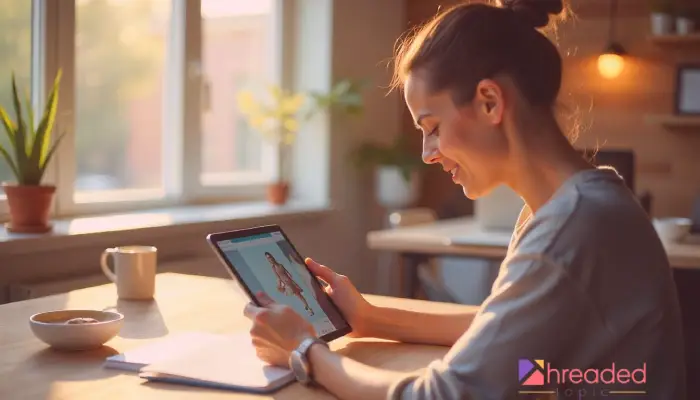
Simplicity and Accessibility for Casual Users
One of the standout features of Google Gemini 2.0 Flash is its simplicity. Unlike Photoshop, which can be intimidating for beginners, this Google AI photo editor offers a user-friendly interface. You don’t need to be a design expert to start editing your images. Whether you’re tweaking photos for your social media feed or working on a personal project, Google Gemini 2.0 Flash makes it easier than ever to get started.
By eliminating the complexity of traditional photo editing tools, Google Gemini 2.0 Flash opens up creative possibilities to a wider audience. For those seeking a Google AI image Photoshop alternative, this tool is a breath of fresh air. The interface is easy to navigate, which makes it an excellent choice for anyone new to image editing or those who simply want quick, effective results without diving into the deep end of Photoshop.
Multimodal Capabilities: Text and Image Combined
What sets Google Gemini 2.0 Flash apart from other image editing tools is its ability to combine text, images, and even interactive content in one seamless workflow. This capability, known as multimodal output, is a huge step forward in the realm of creative tools. You can create visually stunning images with matching text and even create simple interactive elements all from the same interface.
If you’re a content creator looking for a versatile tool, this Google AI image Photoshop alternative is a game-changer. You can effortlessly combine text with images in ways that are difficult to achieve with Photoshop, where you often have to rely on separate tools for text and image manipulation. This multimodal approach opens up new creative possibilities that could redefine how we approach image creation.
Potential for Seamless Integration with Other Google Tools
Another impressive feature of Google Gemini 2.0 Flash is its seamless integration with other Google services. If you’re already using Google Docs, Google Slides, or Google Drive, incorporating Google Gemini 2.0 Flash into your workflow is a no-brainer. You can easily save and access your creations across all Google platforms, making it an incredibly convenient tool for those who are already invested in the Google ecosystem.
For users who rely on Google AI image Photoshop alternative tools for quick edits, this integration simplifies the process of working across multiple platforms. Need to create a quick image for a presentation in Google Slides? Google Gemini 2.0 Flash has you covered, making it a versatile option for various creative needs.
Is Google Gemini 2.0 Flash a Worthy Photoshop Replacement?
For many creators and designers, the answer will depend on their specific needs. If you’re someone who works on a lot of simple edits and wants a free online photo editor with decent functionality, Google Gemini 2.0 Flash could easily replace Photoshop as your primary tool. However, if you need advanced capabilities, such as detailed manual adjustments or certain professional-grade tools, Photoshop might still hold its ground as the preferred software.
That being said, there’s no denying that Google AI image Photoshop alternative is a major leap forward in the world of image editing. With time, its functionality will only improve, and as the technology matures, we may see a more seamless shift from traditional tools to AI-powered solutions.

✅ Conclusion: A New Era for Digital Content Creation
To wrap up, Google Gemini 2.0 Flash represents a huge leap forward in the world of image editing. While it’s not yet perfect, it’s a tool that has the potential to revolutionize how we approach content creation. From its AI-powered photo editing capabilities to its user-friendly interface, Google AI image Photoshop alternative offers a promising future for digital creators.
For many users, it’s already a powerful replacement for traditional editing tools. However, professional designers and those in need of more detailed customization may still find Photoshop alternatives more suitable for their needs. Either way, Google Gemini 2.0 Flash is a tool that’s worth keeping an eye on as it continues to evolve.



