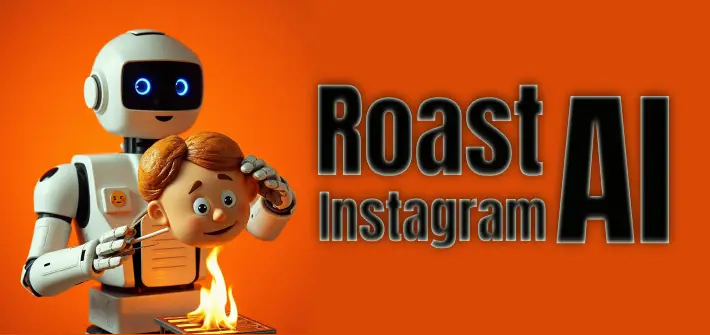Have you ever been scrolling through Instagram and suddenly realized you missed an important post or story? Maybe you heard about something new that just dropped, or a brand you follow launched something exciting, and you had no idea. As Instagram users, we all face a common challenge: how can we stay updated on Instagram without missing a beat?
Let’s face it—everyone wants to stay in the loop with the latest news and content that’s relevant and interesting to them. But with constantly changing algorithms and the sheer volume of posts, staying up-to-date can sometimes feel like a full-time job. That’s why I’m here to show you how you can easily stay updated on Instagram and never miss out on what matters most. From notification settings to Instagram’s hidden gems, this article will walk you through everything you need to know for a more efficient and engaging experience.
Table of Contents
📸 What is Instagram and Why Do We Keep Coming Back?
Honestly, Instagram has become more than just a social media app—it’s like a digital diary, a source of inspiration, and for some of us, even a career tool. I still remember the first time I posted a photo on Instagram back in the day. It was all about filters and hashtags. But now? It’s a full-on ecosystem of creativity, trends, and real-time updates.
Launched in 2010, Instagram took the world by storm because it made sharing life so visual and easy. Whether you’re into travel, tech, fashion, food—or just keeping up with friends—it has a way of showing you exactly what you want to see. That’s part of what makes it so addictive.
And if you’re like me and want to stay updated on Instagram without missing posts from your favorite people or topics, then you’ll love the tools and tricks I’ll be sharing in the next section. Stick around—it gets good.
🧭 How I Stay Updated on Instagram Without the Endless Scrolling
I’ll be honest—there was a time I’d open Instagram and just scroll for the sake of it. Ten minutes turned into thirty. And yet, somehow, I was missing posts I actually cared about. Sound familiar? That’s when I realized: to stay updated on Instagram, you don’t need to be online all the time—you just need a smarter strategy.
Here’s how I figured it out (and how you can do the same):
👀 I Follow Hashtags, Not Just People
Following creators is great, but sometimes the best stuff comes from accounts I’ve never even seen before. That’s why I started following hashtags related to my interests—like #creativeinspo, #productivitytips, or #minimaldesksetup.
It’s one of the easiest ways to stay updated on Instagram without relying solely on your feed. Instagram mixes in fresh, relevant content, and I end up discovering hidden gems almost daily.
🔔 The Bell Icon Is Underrated
When I actually want to see everything someone posts (not just some of it), I tap that little bell on their profile. It’s so simple, but it completely changes the game. I use this for my favorite photographers, meme pages, or even my best friends so I don’t miss their new posts or stories.
I even get a buzz on my phone when something drops, which helps me stay in the loop in real time—without needing to refresh the app every five minutes.
It might sound basic, but using notifications thoughtfully is one of the most effective ways to stay updated on Instagram without feeling overwhelmed.

🧭 3. Use the Explore Tab Smartly
The Explore tab isn’t just for random memes and trending reels. It’s a goldmine. Instagram’s algorithm learns what you like over time, so the more you engage with the content you care about, the smarter your Explore feed gets. Spend 5 minutes a day there, and you’ll start finding amazing new creators and posts aligned with your interests.
🔍 Explore Page: My Secret Weapon to Stay Updated on Instagram
If there’s one feature I underrated for way too long, it’s the Explore page. I used to think it was just a random feed of trending stuff I didn’t really care about. But the moment I started interacting more intentionally with content I liked—boom! The algorithm started working in my favor.
Now, whenever I want to stay updated on Instagram, I don’t scroll endlessly through my home feed—I just head to Explore. It surfaces fresh, relevant posts based on my interests, and honestly, it’s where I discover most of my favorite creators these days.
Whether you’re into fashion, tech, travel, or tiny desk makeovers (yes, I’m obsessed), Explore helps you skip the noise and go straight to the good stuff.
👥 Close Friends List: A Game-Changer to Stay Updated on Instagram
I’ll admit—when I first saw the “Close Friends” feature on Instagram, I thought it was just for sharing private stories with your inner circle. But here’s the thing: it’s actually a powerful tool if you’re trying to stay updated on Instagram, especially with accounts that matter most to you.
What I do is create a Close Friends list with accounts I really care about—like my favorite creators, a couple of brand pages I follow religiously, and even a few friends whose posts I never want to miss. That way, their content doesn’t get lost in the noise, and I can stay in the loop without having to dig around.
It’s a small trick, but it makes a big difference. Try it—it’s like building your own personalized mini-feed inside Instagram.
⏰ Timing Your Posts: A Hidden Key to Stay Updated on Instagram (and Keep Others Updated Too)
🕒 Why Timing Is Crucial to Stay Updated on Instagram
Here’s something I learned the hard way—when you post on Instagram matters just as much as what you post. If you’re aiming to stay updated on Instagram and make sure others stay updated with your content, timing is everything.
I started paying attention to the hours my followers were most active—usually early mornings or late evenings. You can use Instagram Insights (if you have a Creator or Business account) to track when your audience is scrolling. Once I aligned my posting times with those peaks, engagement noticeably improved.
🕓 The Power of Posting at the Right Time
Let’s face it: when you post, you want people to see it, right? Instagram’s algorithm favors fresh content, meaning posts that show up while your followers are active stand a much higher chance of making an impact. I started experimenting with different posting times, and—spoiler alert—it works! Posts I published during peak activity hours were much more likely to appear on the Explore page, giving them a larger reach.
⏳ Don’t Miss the Peak Hours
But here’s where it gets interesting: knowing the best times for your followers isn’t enough. You also need to consider the global nature of Instagram. Depending on your audience’s time zones, you might have to schedule posts strategically. For example, if you have followers in the U.S. and Europe, timing your posts can be a game-changer. Instagram’s Insights show you when your audience is active, so use that information wisely and post when the crowd is there!
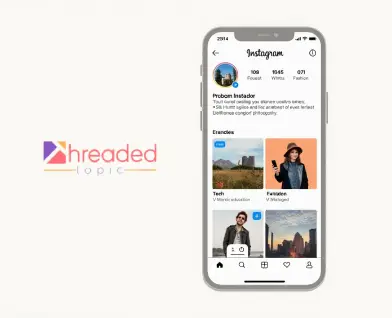
🔒 Using Privacy Tools: Control Who Stays Updated on Instagram
🛡️ What Are Privacy Tools, and Why Should You Care?
Instagram isn’t just about sharing posts; it’s about sharing with the right people. While it’s great to stay updated on Instagram and keep others informed, you also want to control who can see your updates. This is where privacy tools come in. These tools give you control over who can see your posts, your stories, and even your activity feed.
Let’s be honest for a second: not every post is meant for everyone. Privacy tools help you ensure that only the people you trust—like close friends, family, or select followers—can view your more personal content. Whether it’s hiding your posts or stories from certain followers or creating a “Close Friends” list, these tools add a layer of control.
🔑 Customizing Your Audience
One of the most useful features I discovered is the “Close Friends” list. If you’re like me and have a mix of personal and public content, this is a lifesaver. You can add a group of followers to your Close Friends list and share specific stories only with them. This way, you’re not broadcasting every update to everyone, which is pretty crucial when trying to maintain privacy while staying updated on Instagram.
Plus, it gives you that extra layer of personal connection. When I started sharing more intimate moments through stories only with close friends, I noticed more meaningful engagement and comments from the people who mattered most.
🔐 Protecting Your Posts with Privacy Settings
Instagram also offers more granular privacy settings for your regular posts and stories. You can go into your account settings and choose whether you want your account to be public or private.
- If your account is private, only your followers can see your posts, making it a great way to stay updated on Instagram with fewer risks of unwanted viewers.
- If it’s public, your posts will be visible to anyone, which is great if you want to expand your reach but may not always be ideal for more personal content.
🚧 Restricting Who Can Comment or Message
Another great privacy tool is the ability to restrict who can comment on your posts. You can prevent certain people from commenting on your content without blocking them. This helps keep your space positive, especially when it comes to staying updated on Instagram in a way that feels comfortable for you. It’s about creating a balance between staying connected and maintaining boundaries.
🤖 Using AI Notifications: Stay Updated on Instagram Automatically
🌐 Let AI Do the Heavy Lifting
Let’s face it: we all have busy lives, and sometimes we simply don’t have the time to constantly scroll through Instagram to stay updated on the latest posts. Here’s where AI notifications come in to save the day. These smart notifications can tailor themselves based on your interests and previous activity, ensuring you never miss a relevant update.
Instagram’s AI-driven features learn what you engage with the most—whether it’s specific accounts, topics, or hashtags. Over time, the AI notifies you about the most relevant content based on your patterns. For example, if you frequently interact with posts related to fitness or tech, Instagram will alert you when there’s fresh content in these areas.
🚀 Customizing Your AI Notifications
What makes AI notifications even more exciting is the level of customization. If you’re only interested in updates from certain people or hashtags, you can adjust your settings to receive notifications only for those categories. It’s like having a personal assistant who curates Instagram updates just for you!
Imagine you’re interested in staying updated on Instagram about a specific topic—say, digital marketing tips. Instagram’s AI will make sure you get notified every time there’s new content related to that, ensuring you stay informed and on top of trends without even having to search for it.
💡 The Power of Real-Time Alerts
The AI notifications aren’t just limited to posts; they extend to other important aspects, such as Reels, Stories, and Live Broadcasts. Want to know the moment someone goes live? AI has got you covered. The best part? It happens in real-time. You get instant alerts when someone you’re interested in posts something new. This takes staying updated on Instagram to the next level!
🎯 Conclusion: Mastering Instagram and Staying Updated
Staying updated on Instagram doesn’t have to be a full-time job. By using the strategies and tools mentioned throughout this guide—notifications, hashtags, privacy settings, and even AI notifications—you can easily stay on top of the latest posts without feeling overwhelmed.
Whether you prefer a more hands-on approach by following specific accounts or automating your experience with AI-powered alerts, Instagram offers various ways to keep you engaged with fresh content. The key is finding what works best for you and making Instagram your own.
So, what are you waiting for? Start customizing your notifications, engaging with the content that matters, and stay updated on Instagram like a pro. It’s your platform—use it to its full potential!